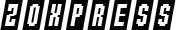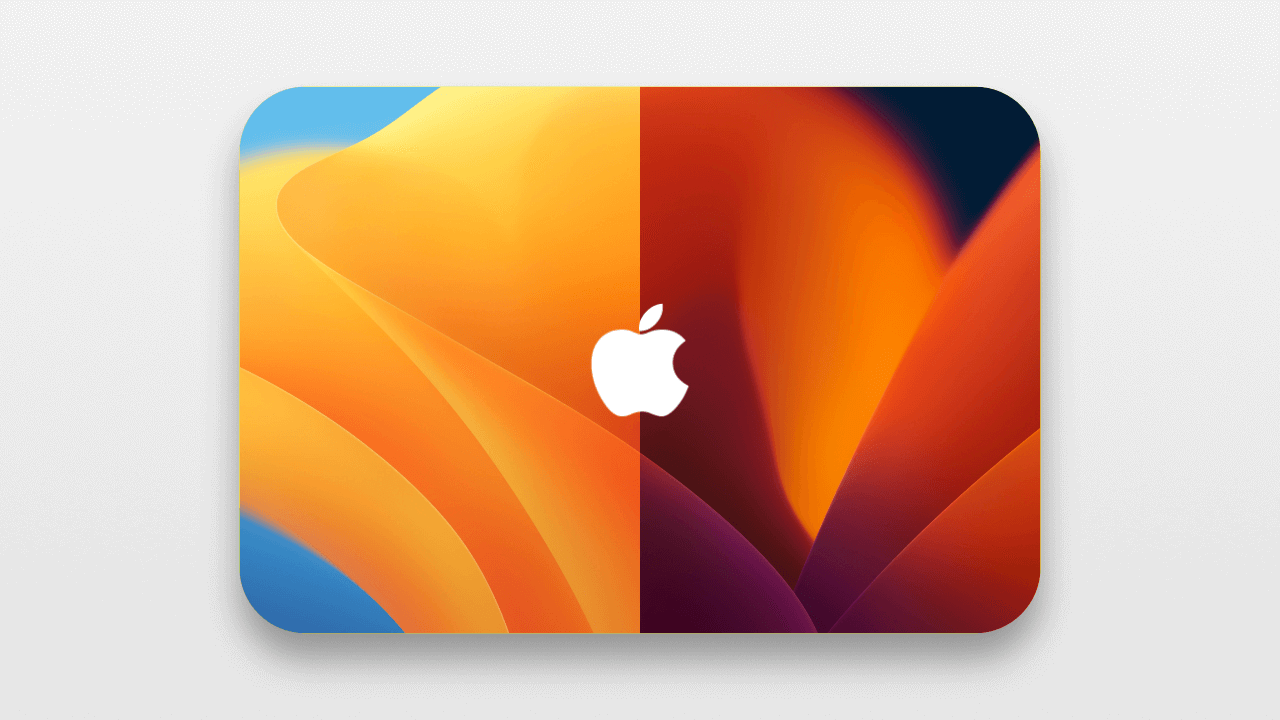Apple recently had its WWDC 2022 conference, during which it introduced a slew of new features. Apple unveiled iOS 16, macOS Ventura, the M2 processor, and more at the event. Apple consumers are ecstatic about all of the recent developments, notably iOS 16 and macOS Ventura.
macOS Ventura
MacOS Ventura brings together all the best features of macOS Mojave and macOS Catalina into one streamlined operating system. You’ll enjoy new ways to get more accomplished, share and collaborate in the apps you love, immerse yourself deeper in gaming, and more.
MacOS Ventura comes with a number of improvements including a redesigned search feature, live captions across all video content, and a new desktop wallpaper collection. You can check out all the details about the new operating system from this page.
Apart from the features, Ventura also offers new desktop wall papers that look amazing. These wallpapers come in both light and dark mode variations. You can download them in full resolution and use them on your Mac or Windows devices.
Download macOS Ventura Wallpapers for Mac and Windows PC

If you install macOS Ventura beta, you will be able to download the new wallpapers. However, we don’t recommend installing the beta version of macOS Ventura because it is still under development and may contain bugs.
We also cannot guarantee that all features will be available when the final release comes out. If you want to try out the new wallpapers, you can download them here.
We have shared the preview of all the wallpapers that will be available for you to download when the macOS Ventura Beta is released. We have also included links to the wallpapers on our website.
Open the google drive link on your web browser. Click on the download button on top right corner. This will download the image on your device.
If you want to download both wallpapers with one click, click the Download All button as shown below.

That’s all about how to download macOS Ventura wallpapers. You can download and use it on your Mac or Windows PC. If you need more help downloading the wallpaper, please let us know.