The CANALBOX high-speed Internet service is now available in several countries in Africa. Here is a little tutorial on how to change your Canalbox WiFi password quickly without having to call customer service.
The Vivendi Africa Group (GVA), a subsidiary of the French multinational Vivendi, has officially launched its Canalbox service, very high-speed Internet in more than 7 countries in Africa thanks to fiber optics. CANALBOX is also available in the Caribbean.

Canalbox is currently available in 7 countries in Africa including :
- Burkina Faso,
- Gabon,
- Congo,
- Ivory Coast,
- Democratic Republic of Congo ,
- Rwanda,
- Togo.
Canalbox has two high-speed Internet offers (Start Offer and Premium Offer) whose prices vary depending on the country. Consult your local Canalbox site for more information on their offers.
How to Change the WiFi Password of the CANALBOX Router
The configuration software installed in CANALBOX routers blocks direct access to the router administration page. You cannot therefore access the router directly by the address 192.168.1.1 or 192.168.1.254. So here is how to change the name and/or password of your WiFi CANALBOX.
- Connect to Canalbox WiFi or connect by wire if you don’t have the Wi-Fi password.
- Go to the address my.canalbox.africa/login and log in with the serial number of your CANALBOX router. The Serial Number or S/N can be found on the back of your router, it starts with ALC.

- Once connected, go to My box -> Wi-Fi to change the name (SSID) or password of the WiFi CanalBox.

It’s done, you now know how to get the CANALBOX router’s WiFi password. In the My Canalbox Africa interface, you can also change the IP address range DHCP, configure port forwarding.
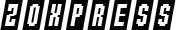





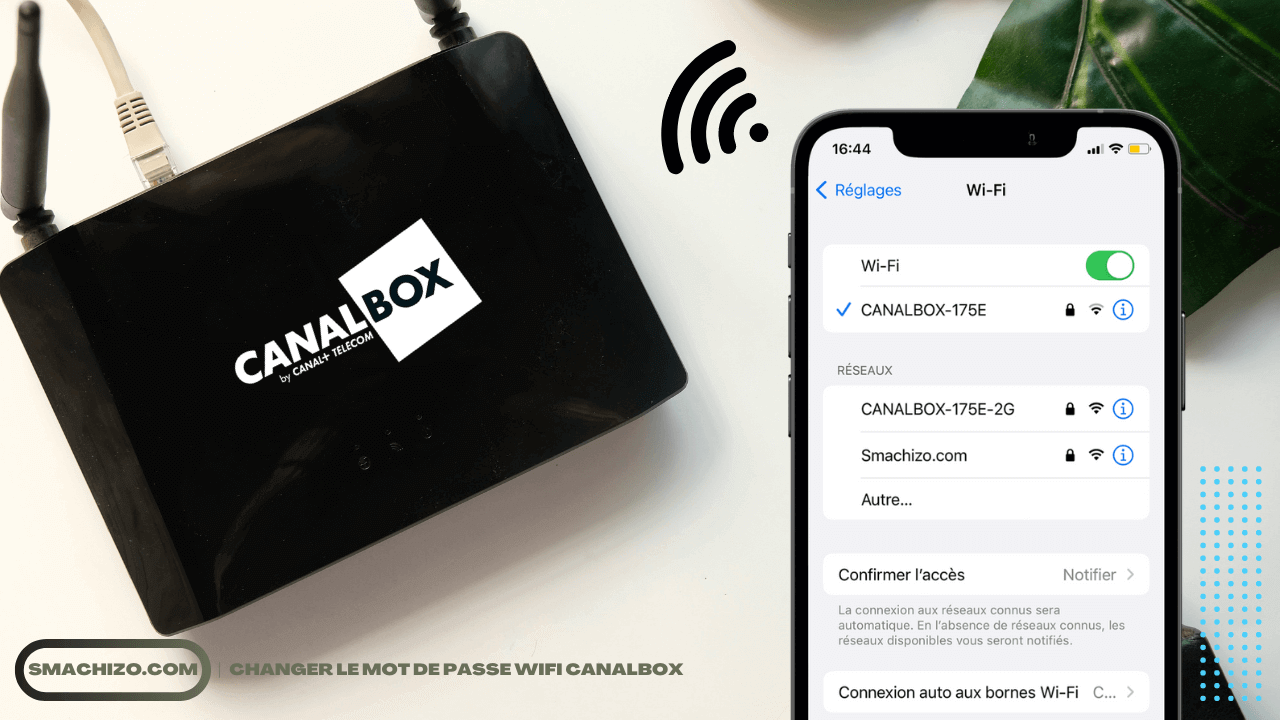









Umuhoza Chantal
August 24, 2022 at 7:22 am
Hello,
I want to change the canal box wifi password but unfortunately I can’t do it on my iPhone, and I want to change it, what can I do anyone who will come and help out please.
Thank you
Admin
August 25, 2022 at 1:06 pm
Hello Juliette, I hope you succeed to change your Canalbox WiFi password with this tutorial. You can changee it even on your phone, no need to use a PC.
Hussein
February 20, 2023 at 12:13 am
I have the new nokia version from canalbox, i want to configure my network on the router, i am not able to access the web gui (web page) of the router !! How to access it