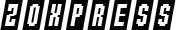The most part of time, we listen to a sample of a music. And we would like to listen to this song later unfortunately we do not know the title of the song, the name of the artist or even his lyrics.
We know all that it is almost impossible to find a song without these informations. Fortunately, today I’ll show you Find the Name of Any Song Even Without Knowing the Lyrics.
Technology has advanced a lot and has simplify the task. There are now several applications to find a music and giving you all the information :
- The title of the song,
- Artist (the singer of the song),
- Album,
- Year of release,
- The lyrics,
- and many other information just by listening.
Here is a list of 6 best speech recognition applications that will allow you to find a music from a snippet.
6 Appls to Find the Title and Singer of a Song by Listening
If Google Music Search existed then it could help us unfortunately it does not exist. So here are 6 apps to find a song just by listening to it, not even needing lyrics.
You can use these apps to find the titles of the songs played on the radio, at a party, on TV, in a box,… basically any song that you heard because you will just need a snippet of the song to find his title.
-
Shazam – Best Way to Identify a Song by Listening
SHAZAM is the best application for the recognition of songs. It’s available on all mobile platforms and it identifies almost all the songs that exist.
It is available on iPhone, Windows Mobile, BlackBerry, Android.

How to use Shazam To Identify A Song
Just simply download the application, open it and then click on “tap to SHAZAM “, if you are not connected to the Internet, the song will be saved and you will have the title when logged in.
Download Shazam: Google Play | App Store | Windows Phone Store | Mac
-
Musixmatch – The largest catalog of the world lyrics.
Musicxmatch is the second on this list, it kinda turns out to be the twin of Shazam, but in addition to the features that the Musixmatch is equipped with a multimedia player that allows to read directly the lyrics of that song on your mobile phone but also have another cool feature “Floating Lyrics“: words scroll at the same pace as the song.

Download Musixmatch : Google Play | AppStore
-
SoundHound – Find Music By Sound
SoundHoud is one of the best applications in this area, it is pre-installed in some iPhone and Android, it is very similar to Shazam and some even say it is faster than Shazam. It is also available on iPhone, Windows Mobile, BlackBerry, Android.

Download SoundHound : Google Play | BlackBerry | AppStore | Windows Store
-
AudioTag – Online Music Recognitation Robot
AudioTag is a Web application, accessible with a web browser to identify a song online, you have to upload a part of it.

How to use AudioTag to Find a Song
Record a song, go to the website, click on ” Browse ” to select the end of song recorded, then click on ‘ Upload ‘ AudioTag will display information about that song.
AudioTag Website : AudioTag
-
Midomi – Song Recognition App for iOS and Android
Midomi is also an alternative to AudioTag Web application, once on the app, click on ” Click and Sing or Hum” and now you have to sing at least 10 seconds for better accuracy to identify a song.

Midomi Website : Midomi
-
WatZatSong
WatZatSon, the midomi alternative, is another web application of track recognition but with an exception : the song recognition is done here manually by other users of WatZatSong who will listen to the song and offer the name of the artist and the title of the song.
WatZatSong website: WatZatSong
Conclusion
By using one of these applications, you will be able to find any song just by listening or by singing whithout even knowing the lyrics.
I hope that this article has helped you to find your favorite songs. If this is the case, share this tip with your contacts.